Try Also
-
How to fix Custom Binary Blocked by FRP Lock on Samsung Phones
4:38
In this tutorial I will show how to fix Custom Binary Blocked by FRP Lock on Samsung phones using Samsung Kies 3 application.In this video I used an Samsung Galaxy J7 J700F (Android 5.1.1) to show you how to do but also sholud work on Samsung A3, A5, A7, E5, E7, J1, J2, J3, J5, J7, S5, S6, Edge, Note, Tab. . .
- - -
IMPORTANT
This method is 100% free!
To do this you need a PC with internet connection, micro USB data cable and Samsung Kies 3 or Smart Switch app.
This method also should work on this phones
Samsung Galaxy Grand Prime SM-G531H, SM-G531F, SM-G530FZ
Samsung Galaxy Core Prime VE SM-G361H, SM-G360T1
-Samsung Galaxy S6 edge+ G928F, G928G, G928T, G928A , G928I
-Samsung Galaxy S6 edge G9250, G925A, G925F, G925FQ, G925I, G925K, G925L, G925S,
-Samsung Galaxy S6 G9200, G9208, G9208/SS, G9209, G920A, G920F, G920FD , G920I , G920S, G920T
-Samsung Galaxy S5 Neo G903F, G903W
-Samsung Galaxy S5 G900F, G900I, G900M, G900A, G900T, G900W8, G900K/G900L/G900S
-Samsung Galaxy Note 5 N920T (T-Mobile), N920A (AT&T;), N920I, N920G, N9208, N920C/N920CD
-Samsung Galaxy Note 4 N910F, N910K/N910L/N910S, N910C, N910FD, N910FQ, N910H, N910G, N910U
-Samsung Galaxy Note Edge N915FY, N915A (AT&T;), N915T, N915K/N915L/N915S, N915G, N915D
-Samsung Galaxy A3 (2016) A310M, A310Y
-Samsung Galaxy A5 (2016) A510M, A510FD, A5100, A510Y
-Samsung Galaxy A7 (2016) A710M, A710FD, A7100, A710Y
-Samsung Galaxy A8
-Samsung Galaxy Alpha G850F, G850T, G850M, G850FQ; G850Y
-Samsung Galaxy J1 (2016) J120F, J120H, J120M, J120M, J120T
-Samsung Galaxy J3 (2016) J320F, J320P, J3109, J320M; J320Y
-Samsung Galaxy J2 J200F, J200Y, J200G, J200H, J200GU
-Samsung Galaxy J5 J500FN, J500F, J500G, J500Y, J500M
-Samsung Galaxy J7 J700F, J700M, J700H
-Samsung Galaxy E5 E500F, E500H, E500HQ, E500M, E500F/DS, E500H/DS, E500M/DS
-Samsung Galaxy E7 E7000, E7009, E700F, E700F/DS, E700H, E700H/DD, E700H/DS, E700M, E700M/DS
-Samsung Galaxy Tab 4
-Samsung Galaxy Tab Pro
-Samsung Galaxy Tab Active
LINKS
Samsung Kies 3 download page:
Smart Switch download
How to bypass Google account on Samsung Galaxy J7
How to put Samsung Galaxy J7 in DOWNLOAD MODE
Samsung Galaxy J7 HARD RESET
PLEASE READ
Warning! You do this at your own risk! Make sure your phone battery is fully charged!
Better remove the SIM card and memory SD card from your phone before this operation!
If you reset or update your phone, all your data may be lost, so it's good to do a full backup before! -
Solved! Custom Binary Blocked By FRP Lock, S6, S7, on5, on7, on8, j2, j5, j7, a5 a7, A8 note 4, 5,
8:13
Solved! Custom Binary Blocked By FRP Lock,
on5, on7, j2, j3, j5, j7, a5 a7, A8 note 4/5 S6, S7 edge note 5 note 7 note 4on5, on7, on8, on8 pro, a5, a7, a3, a9, a8, pro
- - - Custom binary Blocked by FRP - - -
Full solution
DOWNLOAD (RECOMMENDED)
Download Samsung Firmware
Download Samsung Driver
Download Samsung Odin flash tool (Recommended)
Solved
Custom, Binary, Blocked, By, FRP, Lock,
on5,
on7,
j2,
j3,
j5,
j7,
a5
a7
note4 and 5
J200F, J200G, J200GU,
J200H,
J200M,
J200Y,
J5007,
J5008,
J500F,
J500FN,
J500G,
J500H,
J500M,
J500NO,
J500Y,
J7008,
J700F,
J700H,
J700M,
J3109,
J320F,
J320H
J320P,
A7000,
A7009,
A7009W,
A700F,
A700FD,
A700FQ,
A700H,
A700K,
SGH-A597,
A5000,
A5009,
A500F,
A500F1,
A500FQ,
A500FU,
A500G,
A500H,
A500HQ,
A500K,
- - - - - - - - - - - - - -
Download Panasonic Firmware
Download Panasonic Driver
Download SP Flash tool
Download Gionee Firmware
Download Gionee Driver
Download SP Flash tool
Download Infocus Firmware
Download Infocus Driver
Download SP Flash tool
Download Intex Firmware
Download Intex Driver
Download SP Flash tool
Download Karbonn Firmware
Download Karbonn Driver
Download SP Flash tool
Download Lenovo Firmware
Download Lenovo Driver
Download SP Flash tool
Download Micromax Firmware
Download Micromax Driver
Download SP Flash tool
Download Spice Firmware
Download Spice Driver
Download SP Flash tool
Download Swipe Firmware
Download Swipe Driver
Download SP Flash tool
Download Xiaomi Firmware
Download Xiaomi Driver
Download xiaomi mi flash tool
Download Xolo Firmware
Download Xolo Driver
Download SP Flash tool
Download YU Firmware
Download YU Driver
Download SP Flash tool
Download Iphone Firmware
DOWNLOAD (RECOMMENDED)
Download Samsung Firmware
Download Samsung Driver
Download Samsung Odin flash tool (Recommended)
- - - - BYPASS GOOGLE ACCOUNT - - - -
BYPASS GOOGLE ACCOUNT (OTG METHOD)
BYPASS GOOGLE ACCOUNT (ODIN METHOD)
BYPASS GOOGLE ACCOUNT (SIDESYNC METHOD)
DOWNLOAD (BYPASS APPLICATION)
- - - Custom binary Blocked by FRP - - -
SUBSCRIBE
-

How to Fix Brick Error custom binary blocked by frp All Samsung Mobiles
2:49
This video part 2
In this video last night my android mobile bricked by rootking software i found when i restarted my cell phone that error appearing on screen not let me start mobile in this video i showed how to fix this error custom binary blocked by frp this method for all Samsung mobile j5, j2, j7, e5 , grand prime , s4, s5 Samsung S6 note 3 , 5 , 4 etc
First you have to download kies 3 software from following link
KIES
Then remove battery of mobile and note model number and s/n number install kies3 software in laptop now put your mobile in download mode by power and volume down and home button plug in usb cable go to tools firmware upgrade and installations in KIES and put model and s/n number and wait till you download and install firmware.
We are using following products for making this video tutorial.
1. Video Camera for video tutorial - Canon EOS 70D Digital SLR Camera with 18-135mm STM Lens!
2. Canon EOS 70D Digital SLR Camera Full HD 1080p Video + EF-S 18-55mm F3.5-5.6 IS STM + 55-250mm STM IS Lens + 58mm 2x Lens + Wide Angle Lens + Auto Power Flash + Uv Filter Kit + 24GB Accessory Bundle!
3. Samsung Galaxy J5!
4. Dell Inspiron i7559-2512BLK 15.6 Inch FHD Laptop (6th Generation Intel Core i7, 8 GB RAM, 1 TB HDD + 8 GB SSD) NVIDIA GeForce GTX 960M!
5. ZOMEI Professional Z688 Aluminium Tripod Monopod!
-

how to fix Custom Binary Blocked By FRP Lock on any samsung phone
5:15
this is the way how you can fix your phone and its work with any samsung device .
-

how to fix! Custom Binary Blocked By FRP Lock on samsung phonej2,j5,j7,note 5,s6,s7
7:23
how to fix! Custom Binary Blocked By FRP
j210f Custom Binary Blocked By FRP
download odin
samsung usb driver Kies3
allso work on following models
SM-A310F
SM-A310FD
SM-A310M
SM-A310MD
SM-A310N0
SM-A310Y
SM-A5108
SM-A510F
SM-A510FD
SM-A510K
SM-A510L
SM-A510M
SM-A510MD
SM-A510S
SM-A510Y
SM-A7100
SM-A710F
SM-A710FD
SM-A710K
SM-A710L
SM-A710M
SM-A710S
SM-A710Y
SM-A800F
SM-A800I
SM-A800IZ
SM-A800S
SM-A800YZ
SM-A9000
SM-A910F
SM-G150N0
SM-G150NK
SM-G150NL
SM-G150NS
SM-G150S
SM-G389F
SM-G530P
SM-G530T
SM-G530W
SM-G531F
SM-G531M
SM-G531Y
SM-G550F
SM-G550FY
SM-G600F
SM-G600FY
SM-G903F
SM-G903M
SM-G903W
SM-G928A
SM-G928C
SM-G928F
SM-G928G
SM-G928I
SM-G928K
SM-G928L
SM-G928N0
SM-G928P
SM-G928S
SM-G928T
SM-G928W8
SM-G930A
SM-G930AZ
SM-G930F
SM-G930FD
SM-G930K
SM-G930L
SM-G930P
SM-G930R4
SM-G930R6
SM-G930R7
SM-G930S
SM-G930T
SM-G930T1
SM-G930V
SM-G930W8
SM-G935F
SM-G935FD
SM-G935K
SM-G935L
SM-G935P
SM-G935S
SM-G935T
SM-G935V
SM-G935W8
SM-J105B,
SM-J105F,
SM-J105H,
SM-J110M,
SM-J111F,
SM-J111M,
SM-J120A,
SM-J120AZ,
SM-J120F,
SM-J120FN,
SM-J120G,
SM-J120H ,
SM-J120M,
SM-J120W,
SM-J120ZN,
SM-J200BT,
SM-J200F,
SM-J200G,
SM-J200GU,
SM-J200H ,
SM-J200M,
SM-J200Y,
SM-J210F ,
SM-J320A,,
SM-J320AZ,
SM-J320F,
SM-J320FN,
SM-J320G,
SM-J320H,
SM-J320M ,
SM-J320ZN,
SM-J321AZ,
SM-J500F,
SM-J500FN,
SM-J500G,
SM-J500H,
SM-J500M,
SM-J500N0,
SM-J500Y,
SM-J510F,
SM-J510FN,
SM-J510GN,
SM-J510H,
SM-J510K,
SM-J510L,
SM-J510MN,
SM-J510S,
SM-J510UN,
SM-J700F,
SM-J700H,
SM-J700K
SM-J700M,
SM-J700P,
SM-J700T,
SM-J700T1,
SM-J710F,
SM-J710FN,
SM-J710GN,
SM-J710K,
SM-J710MN,
SM-N9208,
SM-N920A ,
SM-N920C
SM-N920F
SM-N920G
SM-N920I
SM-N920K
SM-N920L
SM-N920P
SM-N920L
SM-N920T
SM-N920W8
SM-N930F
SM-N930FD
SM-N930K
SM-N930L
SM-N930R4
SM-N930R7
SM-N930S
SM-N930T
SM-N930V
SM-N930W8
SM-T375K
SM-T375L
SM-T3777
SM-T377P
SM-T377V
SM-T580
SM-T585
SM-T587
SM-T670
SM-T677
SM-T677NL
SM-T713
SM-T719
SM-T719C
SM-T813
SM-T819
SM-T819C
SM-T819Y
SM-J210F (frp solution) how to bypass google acount lock 2016 android 6.0.1
How to download samsung official firmware
how to update android marshmallow 6.0.1
how to fix Custom Binary Blocked By FRP Lock
[Final Frp Solution] Bypass Google Account Samsung S6, S7, EDGE, J7 2016 android 6.0.1
Bypass Google Account from Samsung Phones 2016 - New Method
[China] How to bypass google account without any tools
SM G903F ROOT READ WRITE CERT FIX IMEI
How To Use SP Flash Tool
don't forget to subscribe
custom binary blocked by frp j5,
custom binary blocked by frp fix,
custom binary blocked by frp lock,
custom binary blocked by reactivation lock,
fix custom binary blocked by frp lock,
custom binary blocked by frp lock j7,
custom binary blocked by frp lock j2,
custom binary blocked by frp lock note 5, -

How to fix error custom binary blocked by frp in samsung mobile phone
7:49
How to Fix Brick Error custom binary blocked by frp All Samsung MobilesLearn the complete step by step procedure in hindi how to flash , update firmware , operating system , load rom in dead android phone , suppose if your phone is not starting after rooting massege on screen appears - KERNEL IS NOT SEANDROID ENFORCING Custom binary blocked , learn how to resolve the issue in hindi for Samsung mobile phone in hindi
-

Solución Samsung Error Custom Binary Blocked By FRP - Todos los modelos Samsung 2016.
9:30
VER NUEVO MÉTODO:
Solución en español al error en Samsung: Custom Binary Blocked By FRP lock. Todos los modelos de Samsung Galaxy ya sea J1, J2, J3, J5, J7, S5, S6 EDGE, S7, GRAND PRIME, CORE PRIME, NOTE 1, 2, 3 ,4 ,5, o también sirve para los Galaxy A1, A2, A3, A5, A6, A7. ETC ...
A continuación el link de descarga desde mi Blog:
Dale LIKE al video para apoyar al canal y si quieres estár al tanto de nuevas publicaciones te invito a
SUSCRIBIRTE!.
Gracias a CallMeDroid - Juegos Y Apps™
Que Dios los bendiga siempre.
Por tu éxito, att Cristian Pino.
VIDEO RELACIONADO:
Método uno: Eliminar o desbloquear cuenta Google en Samsung J1,J2,J3,J5,J7, NOTE, PRIME:
HARD RESET Samsung Galaxy J2:
REDES SOCIALES.
Sigueme en INSTAGRAM:
Mira mi BLOG:
Dale me gusta en FACEBOOK:
Sigueme en TWITTER:
Agregame en GOOGLE+:
Seamos amigos en LINKEDIN:
Éste material audiovisual es de propiedad intelectual de su creador y autor: Cristian Javier Pino Vivas, cualquier intento de copia en canales de terceros será reportado a las autoridades de Youtube por infringir las normas de la comunidad o exclusividad de Copyright. -

SAMSUNG J5 CUSTOM BINARY BLOCKED BY FRP LOCK / SOLVED
7:02
1. just follow the steps
2. before starting the process you must
note down your MODEL NO ( SM-J500....) & SERIEL NO ( RXXXXCCXXX).
3. the download link of kies program.
4.
(downloade lite version)
5. This program is 75mb file. after download install this program.
6. More than that you need a live internet connection to download the Android 5.1 lollipop OS.
7. For Download mode , switch off the mobile
Volume Down + Home + Power. After the Samsung phone name logo, you will see a screen with a warning sign as shown up. Proceed ahead by pressing the Volume Up button.
If you like this video just hit on LIKE & SUBSCIBE for more videos.
*MY NEXT VIDEO IS ABOUT PERFECT ROOTING THE SAMSUNG J5* -

Custom binary blocked by frp lock * FIX! * - Samsung S6 Edge T-Mobile
6:33
Hi everyone. My apologies for the audio quality and lighting issues that do occur.
I finally figured out how to fix that DAM FRP lock that was placed onto my new phone by accident. How I fixed it is in the video.
Thanks and let me know if you have any questions!
Helpful Links:
Stock Phone Firmware - 'Recoveries' (know your model information (example T-mobile S6 Edge is 'SM-G925T') before proceeding:
ODIN (Samsung Phone) - For Flashing Stock Recoveries onto your phone:
-

ALL Samsung Galaxy Custom binary blocked by FRP: SOLVED
4:55
Facebook page :
Google+ :
Download firmware from here
enter your device model number in the search bar and download your firmware
then download ODIN here
Samsung USB driver
if ODIN says FAIL so download 4 files rom and flash it from here
Or try to unbrick your phone using SmartSwitch like here
HOW to ROOT Samsung Galaxy S6 EDGE PLUS! Android 6.0.1 Marshmallow :
How to UPdate Huawei P8 LITE TO Android 6 Marshmallow oficial:
In this video last night my android mobile bricked by rootking software i found when i restarted my cell phone that error appearing on screen not let me start mobile in this video i showed how to fix this error custom binary blocked by frp this method for all Samsung mobile j5, j2, j7, e5 , grand prime , s4, s5 Samsung S6 note 3 , 5 , 4 etc
Solved! Custom Binary Blocked By FRP Lock, on5, on7, j2, j3, j5, j7, a5 a7, A8 note 4/5 S6, S7
How to Fix Brick Error custom binary blocked by frp All Samsung Mobiles
Custom binary Blocked by FRP Secure Fáil : Kernel !SOLUCION! 2015 - 2016
How to fix Custom Binary Blocked by FRP Lock on Samsung Phones
This method also should work on this phones
Samsung Galaxy Grand Prime SM-G531H, SM-G531F, SM-G530FZ
Samsung Galaxy Core Prime VE SM-G361H, SM-G360T1
Samsung Galaxy J2 SM-J200F, SM-J200G, SM-J200GU, SM-J200H
Samsung Galaxy J3 SM-J320F
Samsung Galaxy J5 SM-J500F, SM-J500FN, SM-J500G, SM-J500H
Samsung Galaxy J7 SM-J700F, SM-J700H
Samsung Galaxy A8 SM-A800F
Samsung Galaxy S5 SM-G900F, SM-G900H, SM-G900FD
Samsung Galaxy S6 SM-G920F, SM-G920I, SM-G920T
Samsung Galaxy S6 EDGE SM-G925F, SM-G925I, SM-G925T
Samsung Galaxy S6 EDGE+ SM-G928F, SM-G928G, SM-G928I, G928G, G928T, SM-G928A
Samsung Galaxy Note 5 N920C, N920G, N920I, N920T
HOW to ROOT Samsung Galaxy S6 EDGE PLUS! Android 6.0.1 Marshmallow :
How to UPdate Huawei P8 LITE TO Android 6 Marshmallow oficial:
likesssss are my salary ;-) so hit on like
Facebook page :
Google+ :
Get yor master card for free and earn 25$ for free : if i helped you, you want to DONATE, here is my paypal: paypal.me/BOUMAY -

Finally Fixed Custom Binary Blocked by FRP Lock S7, S7 Edge, Note 7, S6 All Samsung Mobiles
3:58
Finally Fixed Custom Binary Blocked by FRP Lock S7, S7 Edge, Note 7, S6, S6 Edge [All Samsung Mobiles]
Download Firmware:
Download Odin:
Share this Video:
Subscribe To My Channel and Get More Great Tips
Usmanalitoo shares incredible information on video Tutorial, Gaming, Social media, Hardware. Troubleshooting Tips, and also provide Error Solutions. we loves to share his knowledge.
Support the Channel:
- Bookmark my Amazon Affiliate Link and use it when you buy stuff: (This one helps me alot!)
- Like the video and Subscribe To My Channel and also Share this Video to other people:)
Subscribe To My Channel and Get More Great Tips
Follow me:
-

How to fix Custom Binary blocked by FRP Lock
5:06
After power up Samsung Galaxy S5 Neo in the top corner writing Custom Binary blocked by FRP Lock and shuts off.
Here is the solution how to fix it.
You can download software from here: -
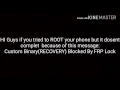
ROOT Fix Custom Binary Blocked By FRP Lock
1:01
this is the way how you can fix that .
if you want to see how to root your phone this link can help you :
-

Custom Binary Blocked by FRP lock, GALAXY S6, S7 EDGE
8:03
Custom binary (RECOVERY)blocked by frp lock
FIX J1/J2/J3/J5/J7, A3/A5/A7/A8/A9, ON5/ON7, S6, S7, EDGE, GRAND PRIME, NOTE 3, NOTE 4, NOTE 5 SOFT BRICK, HARD BRICK
FULL GUIDE
DOWNLOAD (RECOMMENDED)
Download Samsung Firmware
Download Samsung Driver
Download Samsung Odin flash tool (Recommended)
Solved
Custom, Binary, Blocked, By, FRP, Lock,
on5,
on7,
j2,
j3,
j5,
j7,
a5
a7
note4 and 5
J200F, J200G, J200GU,
J200H,
J200M,
J200Y,
J5007,
J5008,
J500F,
J500FN,
J500G,
J500H,
J500M,
J500NO,
J500Y,
J7008,
J700F,
J700H,
J700M,
J3109,
J320F,
J320H
J320P,
A7000,
A7009,
A7009W,
A700F,
A700FD,
A700FQ,
A700H,
A700K,
SGH-A597,
A5000,
A5009,
A500F,
A500F1,
A500FQ,
A500FU,
A500G,
A500H,
A500HQ,
A500K,
- - - - - - - - - - - - - -
Download Panasonic Firmware
Download Panasonic Driver
Download SP Flash tool
Download Gionee Firmware
Download Gionee Driver
Download SP Flash tool
Download Infocus Firmware
Download Infocus Driver
Download SP Flash tool
Download Intex Firmware
Download Intex Driver
Download SP Flash tool
Download Karbonn Firmware
Download Karbonn Driver
Download SP Flash tool
Download Lenovo Firmware
Download Lenovo Driver
Download SP Flash tool
Download Micromax Firmware
Download Micromax Driver
Download SP Flash tool
Download Spice Firmware
Download Spice Driver
Download SP Flash tool
Download Swipe Firmware
Download Swipe Driver
Download SP Flash tool
Download Xiaomi Firmware
Download Xiaomi Driver
Download xiaomi mi flash tool
Download Xolo Firmware
Download Xolo Driver
Download SP Flash tool
Download YU Firmware
Download YU Driver
Download SP Flash tool
Download Iphone Firmware
DOWNLOAD (RECOMMENDED)
Download Samsung Firmware
Download Samsung Driver
Download Samsung Odin flash tool (Recommended)
- - - - BYPASS GOOGLE ACCOUNT - - - -
BYPASS GOOGLE ACCOUNT OTG METHOD
BYPASS GOOGLE ACCOUNT ODIN METHOD
BYPASS GOOGLE ACCOUNT SIDESYNC METHOD
DOWNLOAD BYPASS APPLICATION
- - - Custom binary Blocked by FRP - - -
-

Fixed Bricked Error custom binary blocked by frp All Android Devices Without Samsung Kies
4:43
We are Using these Items for Making Videos.
Canon 70D
Blue Microphones Yeti USB
Softbox Light
In this video i mentioned how to fix Fixed hard Bricked Error custom binary blocked by frp Android Mobiles Or Tablets Without Samsung Kies , china android, samsung, lg , htc , bricked moto g , bricked mi3, bricked oneplus one galaxy s2 , s3 , s4 ,s5 , s6 , s7 and a3 a5 samsung j5 , j7 , j2
Share this Video:
Subscribe To My Channel and Get More Great Tips
We are using following products for making this video tutorial.
1. Video Camera for video tutorial - Canon EOS 70D Digital SLR Camera with 18-135mm STM Lens!
2. Canon EOS 70D Digital SLR Camera Full HD 1080p Video + EF-S 18-55mm F3.5-5.6 IS STM + 55-250mm STM IS Lens + 58mm 2x Lens + Wide Angle Lens + Auto Power Flash + Uv Filter Kit + 24GB Accessory Bundle!
3. Samsung Galaxy J5!
4. LimoStudio Lighting Softbox!
5. Blue Microphones Yeti USB Microphone!
6. Dell Inspiron i7559-2512BLK 15.6 Inch FHD Laptop (6th Generation Intel Core i7, 8 GB RAM, 1 TB HDD + 8 GB SSD) NVIDIA GeForce GTX 960M!
7. ZOMEI Professional Z688 Aluminium Tripod Monopod!
Usmanalitoo shares incredible information on video Tutorial, Gaming, Social media, Hardware. Troubleshooting Tips, and also provide Error Solutions. we loves to share his knowledge.
Subscribe To My Channel and Get More Great Tips
we ARE USING CANON 70D CAMERA FOR OUR VIDEOS
Follow me:
-

Fixed Bricked Error custom binary blocked by frp Samsung Mobiles
3:10
We are Using these Items for Making Videos You can buy from here best deal Cheapest
Canon 70D
Blue Microphones Yeti USB
Softbox Light
In this video we Fixed Brick Error custom binary blocked by frp All Samsung mobiles tablet & showing how to Connect With Kies 3 software with mobile by usb cable how to enter sn number and model number
Donwload kies
Share this Video:
Subscribe To My Channel and Get More Great Tips
Usmanalitoo shares incredible information on video Tutorial, Gaming, Social media, Hardware. Troubleshooting Tips, and also provide Error Solutions. we loves to share his knowledge.
Subscribe To My Channel and Get More Great Tips
Follow me:
-

Custom binary blocked by FRP Lock
5:19
Hello guys,
Here is Simple solution for custom binary blocked by FRP Lock.
I am using Samsung Galaxy J700F. You can use any phone and respective their Firmware. -
how to unlock custom binary blocked by FRP lock 2016
2:28
this videos show you how to unlock custom binary blocked by frp lock 2016
-

How to fix Custom Binary Blocked by FRP Lock حل مشكلة
4:54
Official site :
facebook :
download files : -

how to fix Custom Binary Blocked By FRP Lock
3:50
how to fix Custom Binary Blocked By FRP Lock
new link video
-----
This method should work also on
Samsung A3, A5, A7, A9, J1, J2, J3, J5, J7, S5, note5,note7 (2016)
SM-G920F Global
SM-G920V Verizon
SM-G925P Sprint
SM-G925A At&t;
SM-G925K Korea KT+
SM-G925l LATAM, Singapore, India, Australia
SM-G9259 China
SM-G925R4 USA US Cellular
SM-G925W8 Canada
SM-G925FQ Turkey
SM-G925V Verizon
SM-G920FD Pakistan, UAE, Phillipines
SM-G9250 China (Hong Kong)
SM-G925F Global
SM-G925S Korea SKT
SM-G925T T-Mobile
SM-G920P Sprint
SM-G920K Korea KT+
SM-G920l LATAM, Singapore, India, Australia
SM-G9209 China
SM-G920A
SM-G920W8 Canada
SM-G920R4 USA US Cellular
SM-G9208 China
SM-G930L Korea
SM-G930K Korea KT+
SM-G9300 (Snapdragon 820)
- SM-T817P,
SM-G930T T-Mobile
SM-G930F Global
SM-G935W8 Canada
SM-G935FD Southeast Asia
SM-G935V (Snapdragon 820)
SM-G935R4 (Snapdragon 820)
SM-G935A At&t; - (United States)
SM-G935S Korea SKT
SM-G935K Korea KT+
SM-G935T T-Mobile
SM-G935L Korea
SM-G9350 (Snapdragon 820) China (Hong Kong)
SM-G930FD Southeast Asia
SM-G9308 China
SM-G930P (Snapdragon 820) Sprint - (United States)
SM-G930A
At&t; - (United States)
SM-J120P, SM-T377P, SM-T807P, SM-J320P, SM-T237P, SM-N900P, SM-G530P, SM-G360P, SM-G900P, SM-G860P, SM-G920P, SM-G925P, SM-G928P, SM-N920P, SM-N910P, SM-N915P
note 5, note 7
[android marshmallow frp bypass]
All samsung usb driver
DOWNLOAD
don't forget to
==SUBSCRIBE==LIKE==SHARE== -

SAMSUNG J5 CUSTOM BINARY BLOCKED BY FRP SOLVED
7:02
To watch the without lagging video
1. just follow the steps
2. before starting the process you must
note down your MODEL NO ( SM-J500....) & SERIEL NO ( RXXXXCCXXX).
3. the download link of kies program.
4.
(downloade lite version)
5. This program is 75mb file. after download install this program.
6. More than that you need a live internet connection to download the Android 5.1 lollipop OS.
7. For Download mode , switch off the mobile
Volume Down + Home + Power. After the Samsung phone name logo, you will see a screen with a warning sign as shown up. Proceed ahead by pressing the Volume Up button.
If you like this video just hit on LIKE & SUBSCIBE for more videos.
*MY NEXT VIDEO IS ABOUT PERFECT ROOTING THE SAMSUNG J5* I just added the same video with out lagging.. -

J700F custom binary blocked by frp
3:29
Solved! Custom Binary Blocked By FRP Lock, S6, S7, on5, on7, on8, j2, j5, j7, a5 a7, A8 note 4, 5,In this tutorial I will show how to fix Custom Binary Blocked by FRP Lock on Samsung phones using Samsung Kies 3 application.In this video I used an Samsung Galaxy J7 J700F (Android 5.1.1) to show you how to do but also sholud work on Samsung A3, A5, A7, E5, E7, J1, J2, J3, J5, J7, S5, S6, Edge, Note, Tab. .
-

J5 J500G Samsung Custom Binary Blocked By FRP Lock Solved !!
6:22
In this video I will show you how to fix Custom Binary Blocked by FRP Lock on Samsung phones using Samsung Kies 3 application.In this video I used an Samsung Galaxy J5 J500G (Android 6.0.1) to show you how to do but also sholud work on Samsung All Models. . .
if your handset frp lock is on and you flashed it misstakly then its stuck on Custom Binary (System) Blocked By FRP Lock.
And you can't flash it via Odin When you try to flash with Odin its showing error failed at the end of flashing.
Use this Method if you are facing this this on your device.
----------------------
Note:
This method is 100% Free and Working Fine.!
To do this you need a PC with internet connection, micro USB data cable and Samsung Kies 3 or Smart Switch app.
This method also should work on this phones
Samsung Galaxy Grand Prime, Samsung Galaxy Core Prime VE, Samsung Galaxy S6 edge+, Samsung Galaxy S6 edge, Samsung Galaxy S6
Samsung Galaxy S5 Neo, Samsung Galaxy S5, Samsung Galaxy Note 5, Samsung Galaxy Note 4, Samsung Galaxy Note Edge
Samsung Galaxy A3 (2016), Samsung Galaxy A5 (2016), Samsung Galaxy A7, Samsung Galaxy A8, Samsung Galaxy Alpha
Samsung Galaxy J1, Samsung Galaxy J3, Samsung Galaxy J2, Samsung Galaxy J5, Samsung Galaxy J7, Samsung Galaxy E5
Samsung Galaxy E7, Samsung Galaxy Tab 4, -Samsung Galaxy Tab Pro, -Samsung Galaxy Tab Active
Warning!
1. You do this at your own risk! Make sure your phone battery is fully charged!
2. Remove the SIM card and memory SD card from your phone before this operation!
3. If you reset your phone, All user data may be lost, So do a full backup before if you have access.!
More Usefull Links:
Flash Qualcomm Phones With QFIL Qualcomm Flash Tool
Google Account Bypass On Samsung Note 4, Note 5, Note 7
Bypass Google Account Samsung Galaxy J7 Prime, J5 Prime And All Other's
Samsung Galaxy J5 Prime Verify Google Account Bypass (1 September 2016)
HUAWEI LUA U22 Y3ii Google Account Bypass Done Dec 2016
Qmobile A290 Firmware Identity And Seccessfully Flash
Follow us.!!
-
Solved! Custom Binary Blocked By FRP Lock, on5, on7, j2, j3, j5, j7, a5 a7, A8 note 4 5 S6, S7
8:13
Solved! Custom Binary Blocked By FRP Lock, on5, on7, j2, j3, j5, j7, a5 a7, A8 note 4 5 S6, S7 and also Solved / Fix Recovery is not Seandroid Enforcing Error in Easy Method - This method works on all Android Devices including Samsung, Nokia, HTC, LG, BlackBerry, Sony etc. Works on 4.4.4 - 5.1.1 - 5.1 - 5.0 - 6.0 - 6.0.1 and all android versions. Subscribe For More: - Fix Custom is not seandroid enforcing without deleting data
Download Stock Rom Faster, Without creating Sammobile Account.
==BEST SITES TO DOWNLOAD STOCK/CUSTOM ROM FASTER==
BoyCracked Stock ROM:
MrCrab Stock ROM:
=============ODIN=============
Odin:
==============================
IMPORTANT: If you don't see your data then it means you have formatted your phone on recovery or have downgraded your phone.
This method works on all Android Devices including Samsung, Nokia, HTC, LG, BlackBerry, Sony etc. Works on 4.4.4 - 5.1.1 - 5.1 - 5.0 - 6.0 - 6.0.1 and all android versions.
Hello guys I got this solution from my own after I bricked my phone :x but fortunately enough I managed to fix the boot loop without formatting the device. It worked perfectly and nothing was deleted!
Samsung USB Driver:
IMPORTANT: If you don't see your data then it means you have formatted your phone on recovery.
HOW ABOUT IF I MAKE A NEW VIDEO OF DOWNLOADING STOCK ROM IN LESS THAN 5MIN!?
ANDROID PHONES: BLACK SCREEN, KEEPS RESTARTING, BOOT LOOP, FROZEN, UNRESPONSIVE: 15 Solutions!!!!!!
Tags:
Fix Recovery is not seandroid enforcing
Fix Kernel is not seandroid enforcing
Odin flash
Flash any samsung without losing data
install a Custom Rom
Custom binary blocked by FRP lock
Recovery is not seandroid enforcing fix - Samsung Galaxy s6/Edge
Works on Samsung Devices:
S7
S7 Edge
Note 5
Note 6
on5,
on7,
j2,
j3,
j5,
j7,
a5
a7
note 4,
note 5,
J200F,
J200G,
J200GU,
J200H,
J200M,
J200Y,
J5007,
J5008,
J500F,
J500FN,
J500G,
J500H,
J500M,
J500NO,
J500Y,
J7008,
J700F,
J700H,
J700M,
J3109,
J320F,
J320H
J320P,
A7000,
A7009,
A7009W,
A700F,
A700FD,
A700FQ,
A700H,
A700K,
SGH-A597,
A5000,
A5009,
A500F,
A500F1,
A500FQ,
A500FU,
A500G,
A500H,
A500HQ,
A500K,
A3 (CONFIRMED MM UPDATE)
A9
sm-a710m
ANDROID PHONES: BLACK SCREEN, KEEPS RESTARTING, BOOT LOOP, FROZEN, UNRESPONSIVE: 15 Solutions!!!!!!
Solved !! Fix Recovery/Kernel is not Seandroid Enforcing,
on5/on7, j2/j3/j5/j7, a5/a7,a8, s6, s7.(Solved, fix ) Set Warranty Bit Kernel / Recovery Download ( all samsung ) (ALL SAMSUNG) j2/j3/j5/j7, a3/a5/a7/a8, s6, note.
FIX [ J1/J2/J3/J5/J7, A3/A5/A7/A8/A9, ON5/ON7, S6, S7, EDGE, NOTE.]
SET WARRANTY BIT KERNEL, RECOVERY/SYSTEM
( Samsung ) Solved!- kernel is not seandroid enforcing.,
recovery is not seandroid enforcing set warranty bit recovery
Fix S7 edge black screen.
FIX STUCK ON SAMSUNG LOGO, FIX BOOT LOOP (ALL SAMSUNG)
like my Facebook Page:
-------------------------------
Subscribe my channel for more new videos
-

How to fix custom binary blocked by frp
12:31
these are the steps:
1. Plug ur phone in to ur computer
2. open odin
3. go into download mode (hold power, volume and home button at the same time
4. untick re-partion in options
5.click AP
6. select your download
7. hit start and it should work
sammobile link:
link to download odin is at the bottom of the download page for the firmware at sammobile.com
dont foget to sign up at sammobile
plz like and subscribe. -

Fixed Kernel / Recovery is not seandroid enforcing in Android Phone Hindi - Urdu
9:27
Hello guys is your android phone showing Kernel / Recovery is not seandroid enforcing , Custom binary blocked by FRP lock when you tried to boot it .
So Here is The solution simply download the stock firmware from official samsung Website and odding and flash this custom rom with oddin 3 . watch the video here is a Step by Step guide on How to fix Kernel / Recovery is not seandroid enforcing , Custom binary blocked by FRP lock errors .
This method worked with all Samsung android Device
Fix Recovery is not seandroid enforcing
Fix Kernel is not seandroid enforcing
Odin flash
Flash any samsung without losing data
install a Custom Rom
Custom binary blocked by FRP lock
Download Samsung official Firmware
Download Samsung Usb Driver
Odin Latest Version
Resources Used From : -

How to fix Custom Binary Blocked by FRP Lock on All Samsung
13:22
Thanx 4 watching
Hope you appreciate my efforts,If you did DO give this video like & subscribe.
please, like us on:
==================
Facebook:
Twitter:
Google+:
Tumblr:
Blogger:
Hi Tech application on android:
Telegram:
============================================ -

Solved! Custom Binary Blocked By FRP Lock | GsmSolution24.com
1:44
Solved! Custom Binary Blocked By FRP Lock J500FN | GsmSolution24.com
How to fix Custom Binary Blocked by FRP
How to Fix Brick Error custom binary blocked by frp All Samsung Mobiles
How to fix Custom Binary blocked by FRP Lock
custom binary blocked by frp lock, custom binary blocked by frp lock fix grand prime, custom binary blocked by frp lock fix note 5, galaxy, j5, custom binary blocked, frp, how to fix custom binary blocked by frp, custom binary blocked by frp lock samsung galaxy core prime, custom binary blocked by frp
what is custom binary blocked by frp lock
custom binary blocked by frp j5
custom binary blocked by frp samsung j5
how to fix custom binary blocked by frp lock
custom binary blocked by frp lock j7
custom binary blocked by frp secure fail kernel
custom binary blocked by frp j7
custom binary blocked by frp lock galaxy grand prime
Bypass Google Account Lock
Disable | Bypass Google Account Lock on any Samsung phone
WITHOUT OTG, Remove, Disable, Bypass Google Account Lock FRP
Bypass Google Account Lock on any Samsung phone | FRP Lock
Solved! Custom Binary Blocked By FRP Lock J500FN | GsmSolution24.com
SUBSCRIBE NOW : GSMSOLUTION24.COM -

Samsung j2 done by bst
2:17
-
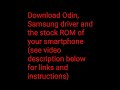
Samsung Galaxy J5 Custom binary blocked by FRP fix
05
WARNING: Be sure to download the right ROM of your phone model (example: J500MUBU1AOJ1). This information can be acessed pressing and holding together: Volume Up + Home + Power button. Select reboot system now when done.
Download Odin here:
Download stock ROM here :
Download Samsung USB driver here:
Requirements:PC and USB cable.
Instructions:
Extract and install Samsung USB driver.
Execute Odin as administrator.
Connect your phone to your PC.
Put your phone in download mode:Volume down + Home + Power button.
Now Odin should recognize your phone,
as on the upper-left corner should appear a light blue rectangle right below ID:COM.
Press the button 'AP', navigate and select the extracted stock ROM, wait untill it loads.
Tick the box at the left of the 'AP' button.
After it loads, at the 'Options' tab, verify if both Auto Reboot and F.Reset Time are checked.
Press the button 'Start'.
Under any circumstance, do NOT interrupt the process , removing the USB cable or etc etc, cause it will brick your phone into oblivion.
Wait until it finishes. When finished , a green 'PASS' message will appear.
The phone now should restart.
You are welcome. -
Finally Fixed Custom Binary Blocked by FRP Lock s6,s6edge S7 S7 Edge Note 7 S6 All Samsung Mobiles
3:33
Finally Fixed Custom Binary Blocked by FRP Lock s6,s6 edge,s6edge+ S7 S7 Edge Note 7 S6 [All Samsung Mobiles]
Download Firmware:-
Download Odin: -
Share this video-
In this video tutorial i will show you how to fixed custom binary blocked by frp on samsung s6,s6edge s6,edge + ,s7,s7 edge and all samsung mobiles,
So watch my video very carefully..
This method should work also on
Samsung A3, A5, A7, A9, J1, J2, J3, J5, J7, S5, note5,note7 (2016)
SM-G920F Global
SM-G920V Verizon
SM-G925P Sprint
SM-G925A At&t;
SM-G925K Korea KT+
SM-G925l LATAM, Singapore, India, Australia
SM-G9259 China
SM-G925R4 USA US Cellular
SM-G925W8 Canada
SM-G925FQ Turkey
SM-G925V Verizon
SM-G920FD Pakistan, UAE, Phillipines
SM-G9250 China (Hong Kong)
SM-G925F Global
SM-G925S Korea SKT
SM-G925T T-Mobile
SM-G920P Sprint
SM-G920K Korea KT+
SM-G920l LATAM, Singapore, India, Australia
SM-G9209 China
SM-G920A
SM-G920W8 Canada
SM-G920R4 USA US Cellular
SM-G9208 China
SM-G930L Korea
SM-G930K Korea KT+
SM-G9300 (Snapdragon 820)
- SM-T817P,
SM-G930T T-Mobile
SM-G930F Global
SM-G935W8 Canada
SM-G935FD Southeast Asia
SM-G935V (Snapdragon 820)
SM-G935R4 (Snapdragon 820)
SM-G935A At&t; - (United States)
SM-G935S Korea SKT
SM-G935K Korea KT+
SM-G935T T-Mobile
SM-G935L Korea
SM-G9350 (Snapdragon 820) China (Hong Kong)
SM-G930FD Southeast Asia
SM-G9308 China
SM-G930P (Snapdragon 820) Sprint - (United States)
SM-G930A
At&t; - (United States)
SM-J120P, SM-T377P, SM-T807P, SM-J320P, SM-T237P, SM-N900P, SM-G530P, SM-G360P, SM-G900P, SM-G860P, SM-G920P, SM-G925P, SM-G928P, SM-N920P, SM-N910P, SM-N915P
note 5, note 7
download samsung usb driver-
******stay connected gadgets doctor team******
Facebook-
Blog-
any prob comment me-
Like, comment, Share And
Dont forget to Subscribe -
how to fix custom binary blocked by frp without deleting files
5:26
custom binary blocked by frp
how to fix custom binary blocked by frp on all samsung without
deleting files.
instruction:
-check your phone s/n warranty on imei.net
-download your phone firmware from sammobile.com
if i help please like and subscribe.
-------------------------------------------------------
read more:
Find United Education on:
Facebook: -
How to fix Custom Binary Blocked by FRP Lock on Samsung Phones
8:03
Custom Binary RECOVERY Blocked by FRP lock, GALAXY S6, S7 EDGE fix
Samsung firmware
Odin flash tool
Samsung galaxy latest drivers
Galaxy s7 edge Bypass
Bypass application (APK)
Custom Binary, RECOVERY ,Blocked by FRP lock, Samsung galaxy -
How to Custom Binary Blocked By FRP Lock S6, S7, on5, on7, on8, j2, j5, j7, a5 a7, A8 note 4, 5,
8:11
Solved
Custom, Binary, Blocked, By, FRP, Lock,
How to Fix, Dm-verity, verification failed, Galaxy S7 Edge, G930, G935 need to check drk first, need to install drk Device does not have DRK, please install drk first, press any button, device root key, Galaxy S6 Edge, G925T ,Error DRK, Marshmallow, 6.0.1, Fix Error DRK,bootloop recovery,
DOWNLOAD
Download Samsung Firmware
Download Samsung Driver
Download Samsung Odin flash tool
on5,
on7,
j2,
j3,
j5,
j7,
a5
a7
note4 and 5
J200F, J200G, J200GU,
J200H,
J200M,
J200Y,
J5007,
J5008,
J500F,
J500FN,
J500G,
J500H,
J500M,
J500NO,
J500Y,
J7008,
J700F,
J700H,
J700M,
J3109,
J320F,
J320H
J320P,
A7000,
A7009,
A7009W,
A700F,
A700FD,
A700FQ,
A700H,
A700K,
SGH-A597,
A5000,
A5009,
A500F,
A500F1,
A500FQ,
A500FU,
A500G,
A500H,
A500HQ,
A500K, -
FIX!! Custom Binary Blocked By FRP Lock
6:42
Solved
Custom, Binary, Blocked, By, FRP, Lock,
on5, on7, j2, j3, j5, j7, a5 a7 note4 and 5 J200F, J200G, J200GU, J200H, J200M, J200Y, J5007, J5008, J500F, J500FN, J500G, J500H, J500M, J500NO, J500Y, J7008, J700F, J700H, J700M, J3109, J320F, J320H J320P, A7000, A7009, A709W,A700F, A700FD, A700FQ, A700H, A700K, SGH-A597, 5000, A5009, A500F, A500F1, A500FQ, A500FU, A500G, A500H, A500HQ, A500K,
SET WARRANTY BIT KERNEL, RECOVERY/SYSTEM
- - - Custom binary Blocked by FRP - - -
DOWNLOAD (RECOMMENDED)
Download Samsung Firmware
Download Samsung Driver
Download Samsung Odin flash tool (Recommended)
- - - - - - - - - - - - -
Download Panasonic Firmware
Download Panasonic Driver
Download SP Flash tool
Download Gionee Firmware
Download Gionee Driver
Download SP Flash tool
Download Infocus Firmware
Download Infocus Driver
Download SP Flash tool
Download Intex Firmware
Download Intex Driver
Download SP Flash tool
Download Karbonn Firmware
Download Karbonn Driver
Download SP Flash tool
Download Lenovo Firmware
Download Lenovo Driver
Download SP Flash tool
Download Micromax Firmware
Download Micromax Driver
Download SP Flash tool
Download Spice Firmware
Download Spice Driver
Download SP Flash tool
Download Swipe Firmware
Download Swipe Driver
Download SP Flash tool
Download Xiaomi Firmware
Download Xiaomi Driver
Download xiaomi mi flash tool
Download Xolo Firmware
Download Xolo Driver
Download SP Flash tool
Download YU Firmware
Download YU Driver
Download SP Flash tool
Download Iphone Firmware
DOWNLOAD (RECOMMENDED)
Download Samsung Firmware
Download Samsung Driver
Download Samsung Odin flash tool (Recommended)
- - - - BYPASS GOOGLE ACCOUNT - - - -
BYPASS GOOGLE ACCOUNT (OTG METHOD)
BYPASS GOOGLE ACCOUNT (ODIN METHOD)
BYPASS GOOGLE ACCOUNT (SIDESYNC METHOD)
DOWNLOAD (BYPASS APPLICATION)
- - - Custom binary Blocked by FRP - - -
SUBSCRIBE
Give Your Feedback.... -
Fixed Custom Binary Blocked by FRP Lock S7, S7 Edge, Note 7, S6 All Samsung Mobiles
5:25
Fixed Custom Binary Blocked by FRP Lock S7, S7 Edge, Note 7, S6 [All Samsung Mobiles] - Solved! Custom Binary Blocked By FRP Lock
Video URL:
PLEASE SUBSCRIBE TO OUR CHANNEL:
PLEASE THUMBS UP IF YOU LIKE THIS VIDEO! -
custom binary blocked by frp fix solution
4:17
custom binary blocked by frp
how to fix custom binary blocked by frp on all samsung
instruction:
-check your phone s/n warranty on imei.net
-download your phone firmware from sammobile.com
if i help please like and subscribe.
read more:
Find United Education on:
Facebook: -

RESET FRP S6 edge+ 6.0.1 Custom Binary blocked by frp lock
3:06
1- flash this sboot:
2- Do FRP reset on any box that support it
3- flash this sboot:
P.S : This method only for who have Custom binary blocked by frp lock
This method work on G928C & G928F
please press like and subscribe
and visit our site:
-
Custom Binary RECOVERY Blocked by FRP lock, GALAXY S6, S7 EDGE
8:03
Custom Binary RECOVERY Blocked by FRP lock, GALAXY S6, S7 EDGE
and also Solved / Fix Recovery is not Seandroid Enforcing Error in Easy Method - This method works on all Android Devices including Samsung, Nokia, HTC, LG, BlackBerry, Sony etc. Works on 4.4.4 - 5.1.1 - 5.1 - 5.0 - 6.0 - 6.0.1 and all android versions. Subscribe For More: - Fix Custom is not seandroid enforcing without deleting data
Download Stock Rom Faster, Without creating Sammobile Account.
==BEST SITES TO DOWNLOAD STOCK/CUSTOM ROM FASTER==
BoyCracked Stock ROM:
MrCrab Stock ROM:
=============ODIN=============
Odin:
==============================
IMPORTANT: If you don't see your data then it means you have formatted your phone on recovery or have downgraded your phone.
This method works on all Android Devices including Samsung, Nokia, HTC, LG, BlackBerry, Sony etc. Works on 4.4.4 - 5.1.1 - 5.1 - 5.0 - 6.0 - 6.0.1 and all android versions.
Hello guys I got this solution from my own after I bricked my phone :x but fortunately enough I managed to fix the boot loop without formatting the device. It worked perfectly and nothing was deleted!
Samsung USB Driver:
IMPORTANT: If you don't see your data then it means you have formatted your phone on recovery.
HOW ABOUT IF I MAKE A NEW VIDEO OF DOWNLOADING STOCK ROM IN LESS THAN 5MIN!?
ANDROID PHONES: BLACK SCREEN, KEEPS RESTARTING, BOOT LOOP, FROZEN, UNRESPONSIVE: 15 Solutions!!!!!!
Tags:
Fix Recovery is not seandroid enforcing
Fix Kernel is not seandroid enforcing
Odin flash
Flash any samsung without losing data
install a Custom Rom
Custom binary blocked by FRP lock
Recovery is not seandroid enforcing fix - Samsung Galaxy s6/Edge
Works on Samsung Devices:
S7
S7 Edge
Note 5
Note 6
on5,
on7,
j2,
j3,
j5,
j7,
a5
a7
note 4,
note 5,
J200F,
J200G,
J200GU,
J200H,
J200M,
J200Y,
J5007,
J5008,
J500F,
J500FN,
J500G,
J500H,
J500M,
J500NO,
J500Y,
J7008,
J700F,
J700H,
J700M,
J3109,
J320F,
J320H
J320P,
A7000,
A7009,
A7009W,
A700F,
A700FD,
A700FQ,
A700H,
A700K,
SGH-A597,
A5000,
A5009,
A500F,
A500F1,
A500FQ,
A500FU,
A500G,
A500H,
A500HQ,
A500K,
A3 (CONFIRMED MM UPDATE)
A9
sm-a710m
ANDROID PHONES: BLACK SCREEN, KEEPS RESTARTING, BOOT LOOP, FROZEN, UNRESPONSIVE: 15 Solutions!!!!!!
Solved !! Fix Recovery/Kernel is not Seandroid Enforcing,
on5/on7, j2/j3/j5/j7, a5/a7,a8, s6, s7.(Solved, fix ) Set Warranty Bit Kernel / Recovery Download ( all samsung ) (ALL SAMSUNG) j2/j3/j5/j7, a3/a5/a7/a8, s6, note.
FIX [ J1/J2/J3/J5/J7, A3/A5/A7/A8/A9, ON5/ON7, S6, S7, EDGE, NOTE.]
SET WARRANTY BIT KERNEL, RECOVERY/SYSTEM
( Samsung ) Solved!- kernel is not seandroid enforcing.,
recovery is not seandroid enforcing set warranty bit recovery
Fix S7 edge black screen.
FIX STUCK ON SAMSUNG LOGO, FIX BOOT LOOP (ALL SAMSUNG)
like my Facebook Page:
-------------------------------
Subscribe my channel for more new videos
-
How to Fixed Custom binary Blocked FRP On SAMSUNG GALAXY J1,J5 & J7
8:46
Title:How to Fixed Custom binary Blocked FRP On SAMSUNG GALAXY J1,J5 & J7
#Custom Binary Blocked By FRP Lock ? Solution Here
For Fixed Custom binary Blocked FRP On SAMSUNG GALAXY J1,J5 & J7 Enjoy
::::::SUBSCRIBE for MORE Video :::::::
::::::Follow With twitter.com :::::
::::::Facebook:::::
:::::::Google Plus:::::::
Enjoy and stay connected with us!!
TAG:Custom binary blocked by frp lock, firmware galaxy j2, j1(2016), j5, j7, j2, flash samsung, J200F, J700H, J500H, J500G, J700F, J200FN, J200H, flash J2, flash j500, flash J700, firmware J700H, firmware galaxy j5, Full Repair Roms ( 4 files ) for Samsung Devices, -
Custom binary Blocked by FRP Secure Fáil : Kernel !SOLUCION! 2015 - 2016
4:38
Custom binary Blocked by FRP Lock Secure Fáil : Kernel EN Galaxy Core prime La Solucion o reparar o arreglar
SOLUCIÓN TAN BIEN SIRVE PARA OTROS DISPOSITIVOS
No Olvides Seguirme Y TUS dudas Aquí
Aquí el LINK de descarga Delos Firmawares
Roms para Galaxy J5 Nuevo!!!!
Pido donación
Solo esperar 5 segundos
SU MODELO LO BUSCAN EN FIND FIRMAWARE EN DONDE DICE MI MODEL DEVICE
NOTA: ESCOJA BIEN EL FIRMAWARE QUE TENGA EL NUMERO DEL MODELO IGUAL QUE SU TELÉFONO Y TODO PORQUE SI ESCOJE UNA ROM QUE SEA UN MODELO DIFERENTE SE CAUSARÁ UN BRICK!!
NOTA2: SI SU TELÉFONO ES CAUSADO CON EL MISMO ERROR DE BINARY BLOCKED PERO QUE SEA OTRO TELÉFONO SUBIRÉ OTRO VIDEO DESPUÉS
ODIN3:
DRIVERS:
!!!
Como Arreglar Custom binary Blocked by FRP Secure Fáil : Kernel EN Galaxy Core prime SOLUCIiOn
SIRVE PARA
GALAXY GRAND PRIME
GALAXY J5
GALAXY S6
GALAXY CORE
GALAXY CORE 2
GALAXY CORE PRIME LTE
GALAXY A3
GALAXY A5
GALAXY GRAND DÚOS
GALAXY S3
GALAXY S4
GALAXY S5
SIRVE PARA TODO DE SAMSUNG
SUSCRIBETE
LA ROM LO BUSCAN EN LA PAGINA OFICIAL DE SAMMOBILE Y LE PONEN SU MODELO Y HAGAN LA MISMA OPERACIÓN QUE ICIMOS EN EL VIDEO -

FIX REV CHECK FAIL DEVICE , BINARY & Custom Binary Blocked By Frp Lock ALL SAMSUNG
4:44
FIX REV CHECK FAIL DEVICE , BINARY & Custom Binary Blocked By Frp Lock ALL SAMSUNG
FIX - SW REV CHECK FAIL DEVICE 2, BINARY 1
حل مشكلة system rev. check fail device: 2 binary 1
how to fix flash write failure - samsung odin -(fix and solved)
FIX Custom Binary Blocked By Frp Lock ALL SAMSUNG
an error has occurred while updating the device software
Custom Binary (RECOVERY) Blocked by FRP lock, GALAXY S6, S7
custom binary blocked by frp j5,
custom binary blocked by frp lock,
custom binary blocked by frp lock حل مشكلة,
custom binary blocked by frp lock note 5,
custom binary blocked by frp lock s6,
custom binary blocked by frp,
custom binary blocked by frp lock j7,
custom binary blocked by frp lock s7 edge,
custom binary blocked by frp lock s6 edge,
custom binary blocked by reactivation lock,
s6 custom binary blocked by frp lock -
حل جذري لمشكلة CUSTOM BINARY BLOCKED BY FRP LOCK
2:31
رابط تحميل برنامج Smart Switch pc من سامسونج
انوه ان الطريقة فعاله على اجهزة سامسونج الاصليه
يجب التاكد من تعريف الهاتف على الحاسوب
اذا لم يتعرف الهاتف قم بتنزيل Samsung Drivers من سامسونج
يفضل استخدام الكابل الاصلي للهاتف ووصله قبل البدئ وعدم فصله الى ان يتم التحميل والتثبيت بالكامل
الطريقة فقط للاجهزة اللتي تدعم البصمة ( بإختصار )
الاجهزة اللتي تدعم البصمة هي
GALAXY A8 , GALAXY NOTE 4 , GALAXY NOTE 5 , GALAXY S6 , GALAXY S6 EDGE , GALAXY S6 EDGE PLUS
واي اصدار اخر يمكنك تركيب سوفتوير جديد من SAMSUNG UPDATES وتركيبه عن طريق ال ODIN
هذا لان هذا الخطا المشروح في الفيديو يكون الجهاز لا يستقبل اي شيء من ال ODIN يمكنك استخدام الطريقة المشروحة في الفيديو
بإختصار اخر حل لازم تفكر فيه
بالتوفيق للجميع
لايك + شير + اشتراك = جازاك الله خير
عندك اي مشكله ابعت عالتعليقات وما بقصر مع حد ان شاء الله
للعلم هي اضمن طريقة ومجربه على عدة اجهزه
ونصيحة لا تنزل روم معدل او روت في المرات القادمه -
Custom binary blocked by FRP
1:42
FRP block on samsung galaxy s6 SM-G920P
-
Samsung Galaxy Custom Binary Blocked By FRP Lock 2016!!! solved
3:50
how to fix Custom Binary Blocked By FRP Lock
This method should work also on
Samsung A3, A5, A7, A9, J1, J2, J3, J5, J7, S5, note5,note7 (2016)
SM-G920F Global
SM-G920V Verizon
SM-G925P Sprint
SM-G925A At&t;
SM-G925K Korea KT+
SM-G925l LATAM, Singapore, India, Australia
SM-G9259 China
SM-G925R4 USA US Cellular
SM-G925W8 Canada
SM-G925FQ Turkey
SM-G925V Verizon
SM-G920FD Pakistan, UAE, Phillipines
SM-G9250 China (Hong Kong)
SM-G925F Global
SM-G925S Korea SKT
SM-G925T T-Mobile
SM-G920P Sprint
SM-G920K Korea KT+
SM-G920l LATAM, Singapore, India, Australia
SM-G9209 China
SM-G920A
SM-G920W8 Canada
SM-G920R4 USA US Cellular
SM-G9208 China
SM-G930L Korea
SM-G930K Korea KT+
SM-G9300 (Snapdragon 820)
- SM-T817P,
SM-G930T T-Mobile
SM-G930F Global
SM-G935W8 Canada
SM-G935FD Southeast Asia
SM-G935V (Snapdragon 820)
SM-G935R4 (Snapdragon 820)
SM-G935A At&t; - (United States)
SM-G935S Korea SKT
SM-G935K Korea KT+
SM-G935T T-Mobile
SM-G935L Korea
SM-G9350 (Snapdragon 820) China (Hong Kong)
SM-G930FD Southeast Asia
SM-G9308 China
SM-G930P (Snapdragon 820) Sprint - (United States)
SM-G930A
At&t; - (United States)
SM-J120P, SM-T377P, SM-T807P, SM-J320P, SM-T237P, SM-N900P, SM-G530P, SM-G360P, SM-G900P, SM-G860P, SM-G920P, SM-G925P, SM-G928P, SM-N920P, SM-N910P, SM-N915P
note 5, note 7
All samsung usb driver
DOWNLOAD don't forget to
==SUBSCRIBE==LIKE==SHARE== -
Galaxy S6 Sprint G925P Repair Custom binary blocked by FRP lock
3:57
Galaxy S6 Sprint G925P Repair Custom binary blocked by FRP lock. Please watch the video and subscribe to channels, or visit: kythuatgsm.com
-
How To Fix Custom Binary Blocked by FRP on Samsung Galaxy J1 J5 J7
9:01
How To Fix Custom Binary Blocked by FRP on Samsung Galaxy J1 J5 J7
-

FIXED!! Custom Binary Blocked By FRP Lock |S7| |S7 Edge|
4:31
In this video I am gonna show you how to fix CUSTOM BINARY BLOCKED BY FRP LOCK in SAMSUNG GALAXY S7 EDGE
******************************************************
Follow me on twitter:
***********************************************************
Please like and subscribe SGHelio
Thank you
Keep supporting SGHelio -
RESTORE/ UPDATE Samsung Galaxy A3, A5, A7 with KIES 3
5:28
In this video tutorial I will show you how to restore or update original firmware on Samsung Galaxy A310F, A510F, A710F (Android 5.1.1) with Samsung Kies 3 application.You can use this method to fix Custom Binary Blocked by FRP Lock
- - -
IMPORTANT
This method is 100% free!
For this method you need a PC, internet connection, micro USB data cable and Samsung Kies 3 software.
This method was tested on Samsung Galaxy A5 (2016) A510F but works also on:
-Samsung Galaxy A3 (2016) A310M (Latin America); A310Y (Taiwan)
-Samsung Galaxy A5 (2016) A510M (Latin America); A510FD (Southeast Asia); A5100 (Hong Kong); A510Y (Taiwan)
-Samsung Galaxy A7 (2016) A710M (Latin America); A710FD (Southeast Asia); A7100 (Hong Kong); A710Y (Taiwan)
-Samsung Galaxy A9
WARNING!
You do this at your own risk! Make sure your phone battery is fully charged!
Better remove the SIM card and memory SD card from your phone before this operation!
If you reset or update your phone, all your data may be lost, so it's good to do a full backup before!
LINKS
Samsung Kies 3 download page
Samsung A3, A5, A7 (2016) HARD RESET from Android System Recovery
How to put Samsung Galaxy A3, A5, A7 (2016) in DOWNLOAD MODE
How To Update/ Restore Original Firmware on Samsung Galaxy A3, A5, A7 (2016)
Install/Flash Firmware on Samsung Galaxy A3, A5, A7 (2016) with Odin
How to Bypass/Delete Google Account on Samsung Galaxy A3, A5, A7 (2016)
How to Enable Developer Options on Samsung Galaxy A3, A5, A7 (2016)
How to Enable/ Disable SAFE MODE on Samsung Galaxy A3, A5, A7 (2016)
How to ROOT Samsung Galaxy A3, A5, A7 (2016)
FOLLOW US
►Youtube:
►Facebook:
►Blogger: -
How to fix Custom Binary Blocked by FRP Lock on Samsung Phones
4:38
" + title + "
" + dur + "
" + desc + "



